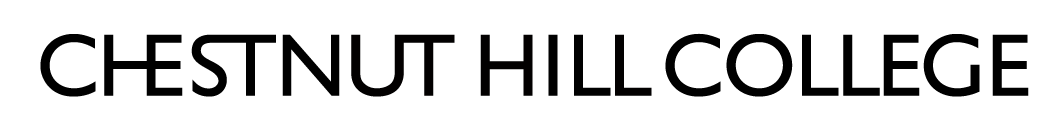Check out our From Hill to Home page for all things virtual!
The mission of the Office of Career Development at Chestnut Hill College is to provide guidance and resources to students and alumni from all three schools (School of Undergraduate Studies, the School of Graduate Studies, and the Adult Accelerated Degree Program) with relation to their career-related goals and ambitions. As per the title of the Office, staff will strive to facilitate the lifelong process of career development which includes:
- Self-Assessment: identify and understand one’s interests, skills, and values
- Exploration: engage in research and information gathering related to majors and/or careers
- Decision-Making: select a course of action among several alternatives; narrow choices
Connect with us on social media! - View our Link Tree
Facebook: Chc CareerDevelopment
Instagram: CHCCareer_Development
LinkedIn: CHC Career Development Office
- Chestnut Hill College Career Development Group
- See what our alums are up to: Visit Chestnut Hill College on LinkedIn
CAREER CLOSET
**Due to the current pandemic, we will not be accepting any new donations at this time. Thank you!**
The Career Development Office has a Career Closet (NEW LOCATION: SJH 138) that is open to all students looking for professional clothing for presentations, interviewing, or for the first few days on the job. Students don't always think to bring work-appropriate clothing when heading to school, so we thought we would help them out by accepting donations of NEW or GENTLY-USED professional clothing items to get them started. All items are free for students!
The Closet has: Suits, button-up shirts, ties, dresses, blouses, shoes, etc.
Other items in the Closet are: a clothing steamer, a sewing kit, a lint roller, and safety pins.
If you would like to donate, but don't have any clothing to give, there is an Amazon wish list that will benefit the students as well: CHC Career Closet Wish List
For information or questions regarding the Career Closet, contact Andrea Deering: